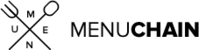Install
- Log into your clover device, and click on the "More Tools" icon.
- Search for "menuchain"
- Install
Setup
- The first time you open the menuchain app, it will automatically create your account with some default settings
- automatically creates your merchant account
- sync your menu for sale
- sends you a welcome email to you, and all other employees who have "admin" status

Configuration
- Immediately after opening the app for the first time, click the top menu to access and configure your settings
- Update your:
- online order page subdomain
- restaurant name
- tax rate
- address
- time zone
- notification settings :
- ring delay
- print delay
- force open app delay
Placing your first order
- From the app settings, you will find your personalized order page. Access that url from a web browser or any smart phone.
- When you place an order, the menuchain homepage should have the order.
- Acknowledge the order.
- The menuchain app will try to notify the employee in three ways unless the order has been acknowledged.
- Make a sound
- Print out the order
- Forcefully open the app on the main screen